Are you getting this error?
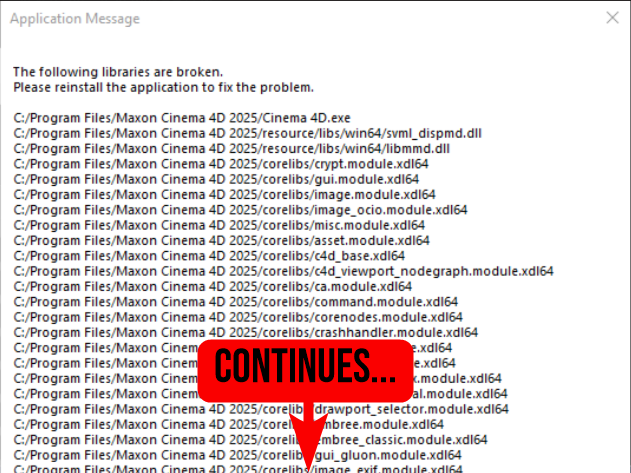
If so, this can be caused by missing security certificates or a damaged installation. So far, in the case of missing security certificates, we've found that this issue primarily affects Windows 10 systems that receive IT-managed updates without proper online verification.
How to Fix It:
Here's an improved version that clarifies the file path requirement for the PowerShell command:
1. Import Missing Certificates (Missing Security Certificates)
-
Download the certificate:
Download the certificate from:
https://cacerts.digicert.com/DigiCertTrustedG4CodeSigningRSA4096SHA3842021CA1.crt -
Install:
Import the downloaded certificate into the Intermediate Certification Authorities store using one of the following methods:-
Via Certificate Manager:
- Open "Manage Computer Certificates".
- Navigate to Certificates – Local Computer > Intermediate Certification Authorities > Certificates.
- Right-click, select All Tasks → Import, and follow the prompts.
- When prompted, specify the certificate file’s location (e.g.,
C:\Downloads\DigiCertTrustedG4CodeSigningRSA4096SHA3842021CA1.crt).
-
Or via PowerShell:
Open PowerShell as Administrator and run the following command:Important: Replace
"C:\Downloads\DigiCertTrustedG4CodeSigningRSA4096SHA3842021CA1.crt"with the actual path where your certificate file is located.
-
After importing, Windows will be able to verify the code signing certificate and run Cinema 4D without issues.
2. Update Windows (Missing Security Certificates)
- Install all pending Windows 10 updates directly from Microsoft.
- If the issue persists, upgrade to Windows 11, which hasn’t shown this problem.
- If you must use Windows 10, try installing a fresh copy of Windows 10 directly from Microsoft rather than an IT-managed version. (please note that support for Windows 10 will end on October 14th, 2025)
3. Reinstall Cinema 4D & Redshift (Damaged Installation)
- Uninstall Cinema 4D and Redshift via the Maxon App 2025.2.1 (and older)
- Uninstall Cinema 4D and Redshift via the Maxon App 2025.3.0 and newer
- Reinstall the latest versions of Cinema 4D & Redshift using the latest version of the Maxon App found >>>here<<< at the top of the page.
If the issue has not been resolved after going through the steps above please open a support ticket here: OPEN A TICKET
Comments
0 comments
Article is closed for comments.