There are some possible things to check if Moves by Maxon does not connect with Cinema 4D.
1. Make sure you activate the "Announce Service to Local Network" in the Cinema 4D Preferences.
You can find some more information about the connection and its options in our documentation:
Moves by Maxon
2. With Cinema 4D S24 and onward, there is no QR code to scan; this option is available for R23 and older only.
The connection between Moves and Cinema 4D should be automatic as long as your iOS device and computer are on the same Wifi network.
Please ensure you are using a Wifi connection only as having computer attached with an ethernet cable, even if it's on the same network, will not work.
3. You probably need to restart your iOS device and make sure you quit from Moves and restart it.
This article might be of help with that option:
https://support.apple.com/guide/iphone/quit-and-reopen-an-app-iph83bfec492/ios
4. Furthermore, you may have to enable access to Moves to the Network inside your iOS settings.
If this option is disabled, both devices cannot find each other: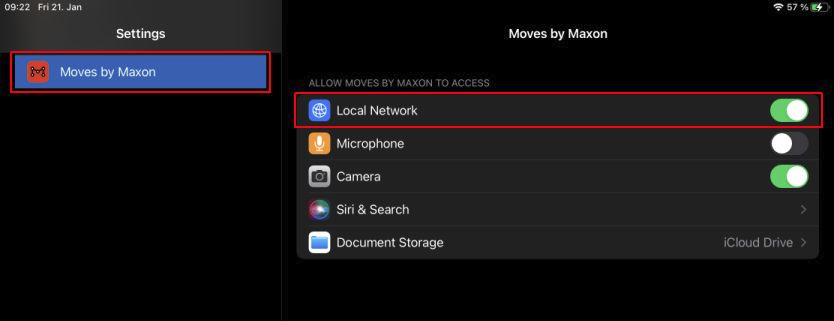
Comments
0 comments
Article is closed for comments.